![Youth Basketball Registration Instructions]()
- Login to Demosphere as needed. (Create a Demosphere account if you don’t have one already).
- Reg Step 1.2 – Verify household information.
- Reg Step 1.3 – Register a participant. Choose your child or create new membership for you child.
- Reg Step 2.2 –
- Select “Youth Basketball ---” for “Select the Season”
- Select Older or Younger Kids as appropriate (9-12 for younger, 13+ for older)
- Reg Step 2.3 – Select member or Fill out information for Parent 1 (mandatory) and Parent 2 (optional)
- Reg Step 2.4
- Fill out player information
- Financial Aid – if you say yes to financial aid, fill out additional information, thanks
- Optionally add guardian information
- Reg Step 2.6 – Review and check box to sign off on waiver
- Reg Step 3.1 – Optionally register another participant, or move on to next step.
- Reg Step 4.1 – Optionally make a donation or move on to next step.
- Reg Step 5.1 – Review order and select pay in full or apply for financial aid
- Reg Step 5.2 – Make payment and submit order
- Pay by credit card
- Or click cash icon to pay offline.